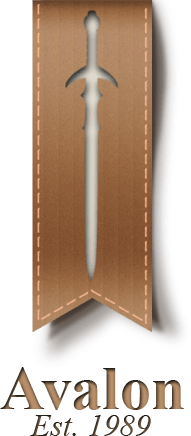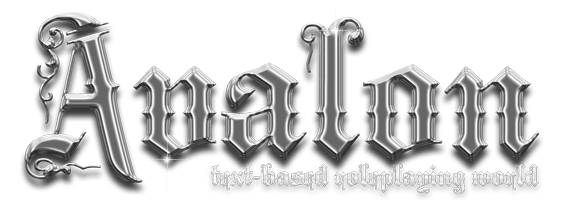Mapping the land and finding destinations
MAP and FIND will assist you in remembering your way across the vast continent of Avalon. The former displays a MAP of your current location (and adjacent area), the latter charts out a path to guide you to your destination.
Two commands are extremely useful for finding your way around the land and moving large distances without the need to remember complex routes.
Syntax: MAP
The first is MAP. Typing MAP will show you a five by five map of the location you are in and locations in all directions along with exits and colour/codes to inform you of the environment and other info about what to expect there.
Vicinity MAP around "Crossroads of the Main street" location: / [i]--[o] | / | / [v] [o] [t] | | | | | | -[#]--{#}--{o}--[o]--[#]- | | | | | {v} -{o}--[i] | | [^] Map shows Eleusis environs with your location highlighted.
| [ ] for general locations | ( ) means divinely marked | { } very holy locations | |
| your locale = highlighted | light blue = river/lake | dark blue = sea | |
| $ = shop | t = tavern | T = treasure chamber | x = ruins/razed |
| o = outdoor | i = indoor | ^ = up exit v = down | > = out < = in |
Syntax: MOVING MAP, MOVING NORMAL, MAP EXITS
Type MOVING MAP and every location you move will show, after the description and contents, the five by five map as documented above. MAP EXITS shows exits with each move. Use MOVING NORMAL to stop automatically appending the map to new location descriptions.
Syntax: FIND <where> e.g. FIND HOME, FIND MONARCH, FIND <guild>
Youngsters and those with Scholarship "maps" ability can use the FIND command to move quickly and automatically around the land. FIND HOME takes you at speed back to your home city, choosing the directions for you quickly and - generally - safely, all the way to the central milestone of the city in which you hold citizenship. FIND is very similar to the ZOOM command save its pace is more leisurely and it has safeguards to protect juniors from some of the dangers of the journey.
FIND MONARCH can be used once on home soil to take you directly to the monarch of your city (for quests, presentation to gain titles, etc). You can also type FIND followed by a guild name to quickly move to the entranceway of the specified guild ready to KNOCK at the door for admission. See HELP GUILDS for useful list of guildhouses.
NOTE: control the speed of your movement when using FIND by appending STROLL, FAST or SPRINT after what you wish to find: STROLL will take a leisurely pace, FAST will move quickly, SPRINT shifts at a pace others will find hard to follow and is often used when you find yourself in danger far from home.
Check out HELP WHERE for a list of available destinations for the ZOOM and often the FIND commands - many helpful places are included to ease the early difficulties seeking one's way around the vast and (initially) unfamiliar landscape.
Syntax: CEASE
Type CEASE at any time and you will stop automatically moving to destination and end any FIND activity.
See also HELP ZOOM, HELP WHERE and slightly related but more advanced HELP PROMPT.
Commands
More information
Related Articles